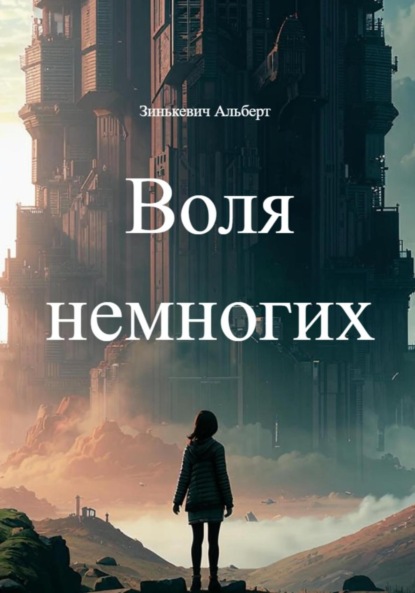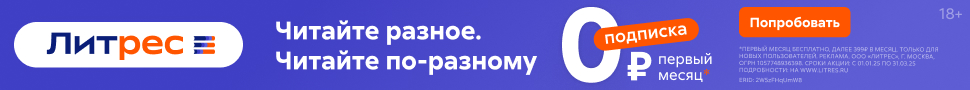По всем вопросам обращайтесь на: info@litportal.ru
(©) 2003-2025.
✖
English for system administrators
Настройки чтения
Размер шрифта
Высота строк
Поля
15. Look at the pictures. Say what you see and what people use it for:
16. Read the message from your friend and write the reply in Present Simple using useful phrases from ex.5 and input/output components:
For your information: wanna=want to (slang)
Hi, can you please help me? I decided to create an account on a streaming platform, but, you know, my PC is really awful! So, I wanna assemble my own computer to have a nice sound, cool picture (of the game and me, of course) and all other needed devices for streaming games. Please, help me to create a to-buy list of things that I need. Thanks in advance!
Dmitry
_________________________________________________________
Now you know:
– computer types and its common input and output components;
– how to use Present Simple;
– useful phrases for adding, comparing, contrasting, concluding your ideas and for giving reasons.
Vocabulary:
Unit 2. Computer hardware
1. Answer the questions:
– What computer hardware do you know?
– What are the functions of computer hardware components?
2. Read the text and match the words with their translations:
Internal computer hardware components:
Computers need internal components to process and store data delivered by a program or operating system. The user can find them inside the computer case:
CPU – the processor, which CAN BE CALLED the brain of the computer. It performs the basic operations. Its productivity CAN BE DETERMINED BY the quantity of cores, clock speed, the amount of cache memory and the structure of information processing.
Motherboard – a central hub that serves to interconnect information flows between all hardware components
RAM (random access memory) – temporary memory processing in real time. The larger the memory size is, the faster PC will run. RAM data IS CLEARED after switching off the computer.
Hard drive/hard disk drive – physical storage device for permanent and temporary data.
SSD (solid-state drive) – a modern non-volatile solid-state drive that replaced HDD. Its goal is to store data safely even when the computer IS TURNED OFF.
Optic drive – drive that locates in an on-device drive bay. It enables the computer to interact with compact discs.
Heat sink – used for regulation of the temperature inside the computer to avoid overheating of its components.
Graphics processing unit/video card – chip-based device. It processes graphical data. It usually extends functions of the CPU to let the computer work with more complicated tasks.
NIC (network interface card) /network adapter/local are network adapter – circuit board used to connect to an Ethernet network.
USB port – interface that connects the computer with personal electronic devices.
Power supply – component that supplies power to the computer.
Chip – tiny wafer with an embedded electronic circuit. It contains a lot of microscopic electronic components (transistors) which transmit data signals.
3. Discuss the questions:
– How does clock speed affect computer’s performance?
– Why is it important to clean cache memory from time to time?
– What are some popular ways to store data on a PC?
– How do different hardware components work together? Provide some examples.
4. Study the following sentences from the text and choose if the structures in bold are active (объект выполняет действие) or passive (кто-то выполняет действие над объектом):
1) The processor CAN BE CALLED the brain of the computer. (active/passive)
2) The user CAN FIND them inside the computer case. (active/passive)
3) Computers NEED internal components. (active/passive)
4) Its productivity CAN BE DETERMINED BY the quantity of cores. (active/passive)
5) RAM data IS CLEARED after switching off the computer. (active/passive)
6) It CONTAINS a lot of microscopic electronic components. (active/passive)
7) Its goal is to store data safely even when the computer IS TURNED OFF. (active/passive)
5. Study the rules:
Passive Voice
Active Voice: They turn off the computer.
Они выключают компьютер.
Passive Voice: The computer is turned off by them.
Компьютер выключается ими.
Structure: ___+to be (in the correct form) +Ved/3 + by someone