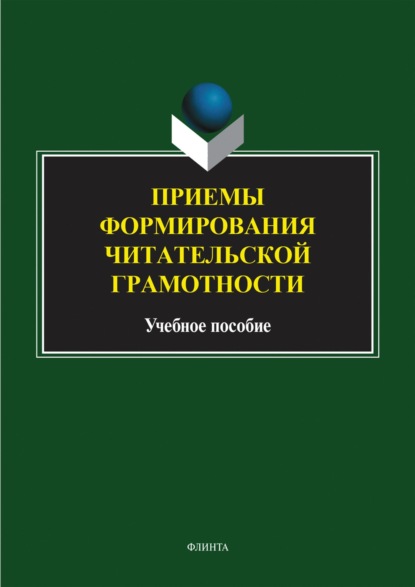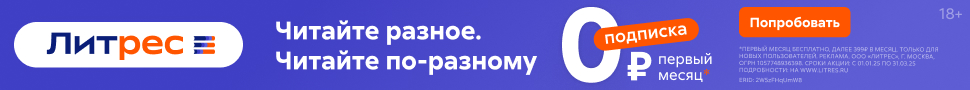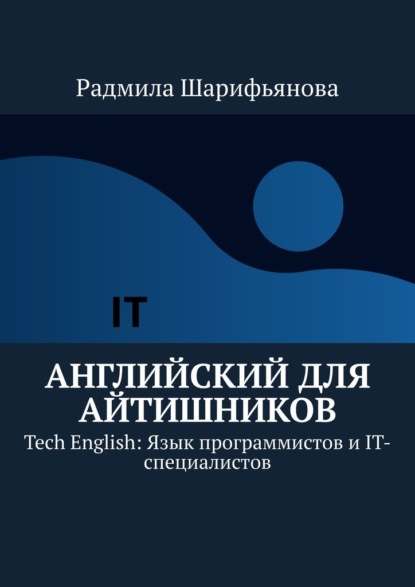По всем вопросам обращайтесь на: info@litportal.ru
(©) 2003-2025.
✖
Английский для айтишников. Tech English: Язык программистов и IT-специалистов
Настройки чтения
Размер шрифта
Высота строк
Поля
Firewalls: Firewalls protect networks by monitoring incoming and outgoing traffic and blocking potentially harmful packets. They also prevent unauthorized access to the network.
Understanding these network hardware components is essential for IT specialists who work with computer networks.
Vocabulary
Network – Сеть
Hardware – Аппаратное обеспечение
Network Interface Card (NIC) – Сетевая карта
Switches – Коммутаторы
MAC addresses – MAC-адреса
Routers – Маршрутизаторы
Firewalls – Брандмауэры
Communication – Связь
Data sharing – Обмен данными
Translation – Перевод
Transmitted – Передаваемый
Incoming – Входящий
Outgoing – Исходящий
Potentially harmful – Потенциально вредоносный
Unauthorized access – Несанкционированный доступ
Tasks
– What is the role of a switch in a computer network?
– Translate the following sentence into Russian: «Firewalls protect networks by monitoring incoming and outgoing traffic.»
– Define MAC addresses.
Sample answers:
– The role of a switch in a computer network is to connect multiple devices and allow them to communicate with each other using MAC addresses.
– «Брандмауэры защищают сети, контролируя входящий и исходящий трафик.»
– MAC addresses are unique identifiers assigned to network devices for communication purposes.
The Importance of Upgrading Hardware for Efficient Performance
In the world of technology, hardware upgrades are just as important as software updates. While software updates improve functionality and security, hardware upgrades enhance performance, speed, and overall efficiency. IT specialists should prioritize hardware upgrades to ensure that their systems can keep up with the ever-evolving technological landscape.
One example of a necessary hardware upgrade is upgrading RAM (Random Access Memory). RAM is responsible for temporarily storing data that your computer uses to carry out tasks. If your computer has insufficient RAM, it will struggle to handle multiple applications and may become slow and unresponsive. Upgrading RAM can significantly improve your computer’s performance and speed.
Another crucial hardware upgrade is replacing an old hard drive with a solid-state drive (SSD). SSDs offer faster read and write speeds, which result in faster boot times, faster file transfers, and improved overall system performance. Additionally, SSDs are more durable and less prone to physical damage than traditional hard drives.
IT specialists should also consider upgrading their graphics cards if they work with graphics-intensive applications such as video editing or gaming. A high-end graphics card can significantly improve the speed and quality of rendering, resulting in smoother video playback and faster processing times.
In summary, hardware upgrades are essential for optimal performance and efficiency in the constantly evolving technological landscape. Upgrading RAM, switching to an SSD, and upgrading graphics cards are just some examples of how IT specialists can ensure that their systems can keep up with the demands of modern technology.
Vocabulary
hardware upgrades – обновление оборудования
software updates – обновления программного обеспечения
functionality – функциональность
security – безопасность
enhance – улучшать
performance – производительность
speed – скорость
efficiency – эффективность
prioritize – давать приоритет
evolving – развивающийся
landscape – ландшафт
RAM (Random Access Memory) – оперативная память
temporarily – временно
data – данные
insufficient – недостаточный
struggle – бороться
handle – обрабатывать