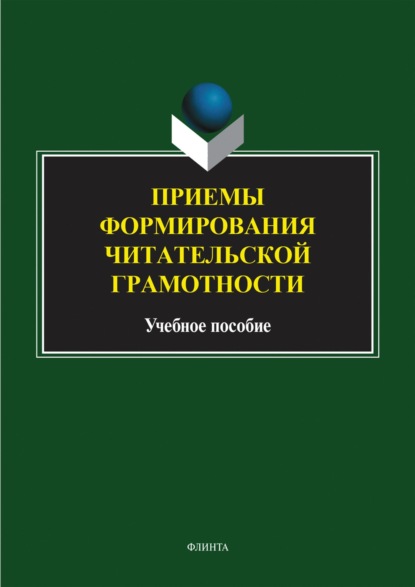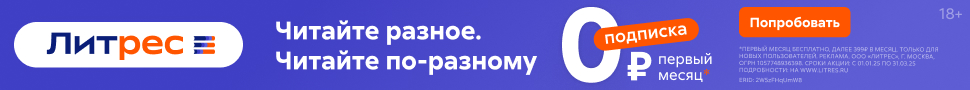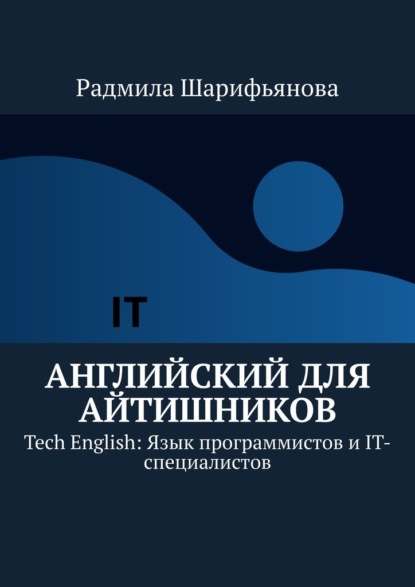По всем вопросам обращайтесь на: info@litportal.ru
(©) 2003-2025.
✖
Английский для айтишников. Tech English: Язык программистов и IT-специалистов
Настройки чтения
Размер шрифта
Высота строк
Поля
2. Components – Individual parts that make up a larger system (Компоненты)
3. Central Processing Unit (CPU) – The brain of the computer (Центральный процессор)
4. Random Access Memory (RAM) – The computer’s short-term memory (Оперативная память)
5. Hard Disk Drive (HDD) – The computer’s long-term memory (Жесткий диск)
6. Solid State Drive (SSD) – A type of hard drive that uses flash storage (Твердотельный диск)
7. Motherboard – The main circuit board that connects all other components of the computer (Материнская плата)
8. Graphics Processing Unit (GPU) – Responsible for processing and displaying graphics and images (Графический процессор)
9. Power Supply Unit (PSU) – Supplies power to all components of the computer (Блок питания)
10. Cooling System – Keeps the computer from overheating by dissipating heat generated from the CPU and GPU (Система охлаждения)
Tasks
1. Match the following definitions with the correct computer part:
a) The brain of the computer
b) Individual parts that make up a larger system
c) The computer’s short-term memory
d) The computer’s long-term memory
e) A type of hard drive that uses flash storage
i) Central Processing Unit (CPU)
ii) Components
iii) Random Access Memory (RAM)
iv) Hard Disk Drive (HDD)
v) Solid State Drive (SSD)
Answer:
a) Central Processing Unit (CPU)
b) Components
c) Random Access Memory (RAM)
d) Hard Disk Drive (HDD)
e) Solid State Drive (SSD)
2. Fill in the blank with the appropriate vocabulary word:
«Without proper _____, a computer can overheat and damage its components.»
Answer: Cooling System
3. Write a short paragraph explaining the difference between an HDD and SSD.
Answer: While both HDDs and SSDs are used as hard drives for storing data, they differ in how they store and retrieve information. An HDD uses spinning disks to read and write data, while an SSD uses flash memory. Since an SSD has no moving parts, it can access data much faster than an HDD, resulting in quicker boot-up times and file transfers. However, SSDs are typically more expensive than HDDs.
Exploring the Latest Advancements in Hardware
Hardware refers to the physical components of a computer system, including the central processing unit (CPU), memory, storage devices, and peripherals. With advancements in technology, hardware has become faster, more efficient, and more reliable than ever before.
One example of cutting-edge hardware is solid-state drives (SSDs). These storage devices use flash memory instead of spinning disks to store data, resulting in faster read and write speeds and increased durability. Another innovation is the use of artificial intelligence (AI) to enhance hardware performance. AI algorithms can optimize CPU usage, predict system failures, and improve energy efficiency.
The Internet of Things (IoT) has also led to new hardware developments. Devices such as smart thermostats, security cameras, and door locks are now equipped with sensors and connectivity options that enable them to communicate with other devices and systems.
As technology continues to evolve, hardware will play an increasingly crucial role in enabling new applications and services. IT professionals must stay up-to-date with these advancements to ensure they are using the most efficient and effective hardware for their organizations.
Vocabulary
Advancements – продвижения
Components – компоненты
Central processing unit (CPU) – центральный процессор
Memory – память
Storage devices – устройства хранения
Peripherals – периферийные устройства
Cutting-edge – передовой
Solid-state drives (SSDs) – твердотельные накопители
Flash memory – флэш-память
Read and write speeds – скорость чтения и записи
Durability – прочность
Artificial intelligence (AI) – искусственный интеллект