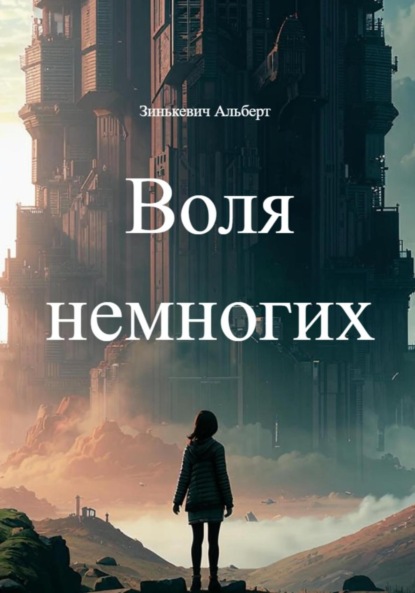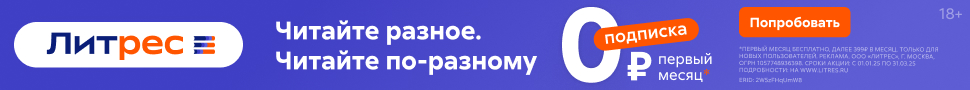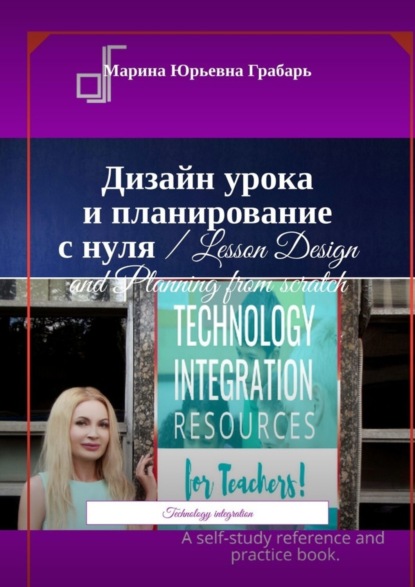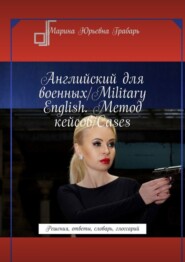По всем вопросам обращайтесь на: info@litportal.ru
(©) 2003-2025.
✖
Дизайн урока и планирование с нуля / Lesson Design and Planning from scratch. Technology integration
Настройки чтения
Размер шрифта
Высота строк
Поля
How to Create the Codes
QR Info Point https://qrinfopoint.com/
allows you to upload multimedia into your codes which is very crucial for this type of activity. Most importantly, it’s 100% free!
Create an account with QR Info Point. Creating an account lets you create dynamic QR codes (meaning, editable codes) which you can edit anytime!
Type QR Code’s title, for example: «Pikachu – Game Rules» (yes, I use Pikachu to introduce the game to the kids!)
Choose template, for example: «Personal» but this is optional.
Upload your multimedia content which, in this case, is your Pokémon character!
Change the text of the template, edit your content: type your question for the corresponding Pokémon character.
Click on «Save» button to generate QR Code.
Download the generated code as image file and rename, for example «Pikachu – Game Rules»
Repeat steps 1 to 7 for the remaining Pokémon characters/questions.
How to Set up and Play the Game
Print and cut out your generated QR codes. Tip: use PowerPoint (A4 size) to organizeyour QR codes. You can add a title or additional description on the printout.
Place printed QR codes across the school.
Put students into small teams or pairs with one person owning a mobile device.
Students search for and scan each QR code to catch a Pokemon and see the question or task.
Students work together to answer to the question or perform the task.
The team earns the point for the Pokemon if they got the correct answer.
The team with the highest points wins the game.
Requirements
Ask students in advance to download any FREE
QR code reader app
Students must have internet access during the game as the codes are linked to a 3rd party website (QR Info Point)
Warm-up activities using technology
Pictures
Another activity is by showing your learners some very close-up pictures you took with your smartphone. This can be done very quickly by going into your staffroom or looking around your desk and taking very, very close-up pictures of different objects, showing them to the students and trying to get them to guess what they are. You can display these pictures on the class projector in your our classroom or you can send them to the students if they have mobile phones with an Internet connection and they can access them through email. A follow-up to this, assuming you have the time, is that you can get the students to do this themselves. They can go for a few minutes around the school with a partner and take some pictures of things close up and then show them to the other members of the group. Alternatively, they could do this before they come to class and send them to the class.
Word clouds
An engaging way to revise a text and the accompanying vocabulary that you have recently looked at in class is to create a word cloud and then getting students to look at the word cloud to try to reconstruct the text. These word clouds generally emphasize keywords and will make words that appear more frequently bigger. This helps students because they were able to identify repeating ideas or common themes in the text and this helps them to reconstruct
it. To create a word cloud, you can go to popular websites such as Wordle or Tagxedo. This can be printed out from the website or you can just show on the board. A quick online quiz
A quick online quiz can be a great way to start a lesson and there are loads of websites out there for creating them. The one I tend to use most is Socrative simply because it’s so easy to use both for the teachers and the students. The teacher does have to register to make a quiz but it’s a fairly painless procedure. You can build multiple-choice or short-answer quizzes, and these can easily be made available to the students by them going to a particular webpage on either a computer or their mobile phone (there is also a mobile app) and just typing in a room number that the teacher assigns. They can then take the quiz and get instant feedback on their answers. As a teacher, you can display the progress of the students on the board and you can control whether the students go at their own pace or a pace you decide. Again this is quite nice the checking recent vocabulary Grammar or anything else you want to revise or recycle from your lessons.
Hunt for QR Codes
This game is similar to the classic treasure hunt game except that students have to search the school for QR codes which contain questions or clues to the game.
Playing this fun activity is easy. First, I prepare a list of questions from the topics that I want my students to learn or revise. Then I create and print the QR code for each question and place them across the school.
Students are put into small teams or pairs with one person owning a mobile device. They need to download a QR code reader first which is free on App Store or Google Play. Internet connection is not required once they have the app since the QR codes decode as text files. Now, students need to search the school for these clues and scan each QR Code to get each question. They must then work together to find the answer to this question. The team that brings the most number of answers wins the game
– —
– EVE Online. Practice running the most powerful company in the world so you can sharpen your skills for
management in the real world.
2 – ElectroCity. Created in New Zealand for middle-school aged students, ElectroCity teaches about energy, environment, and more as the students build and manage their own towns.
3 – McDonald’s Video Game. Choose your language, then dive into this game that teaches about the harmful effects of fast food with a heavy dose of irony.
Collection of interactive whiteboard games for educators Pic-Lits – Drag words onto photographs to describe the scene or mood. The default language is english. A PIC-LIT is a combination of words placed on an image to capture the essence, story, and meaning of the picture. It can be a caption, a sentence, a story, a paragraph, a poem, a quotation, and more. You can create a PIC-LIT using Drag-n-Drop keywords or in Freestyle by typing your own words.
– — PIC-LITS.COM (http://pic-lits.com/) is an e-learning website that utilizes photography and word banks (keywords) to improve literacy skills via writing. It is a teaching tool and student learning platform that not only develops writing but helps to improve reading skills as well. With an emphasis on visual learning, the user is engaged by doing. The proprietary site is a vehicle for creativity, fun, and learning that lasts. It is also interactive and a social medium for people of all ages globally.
Practice Lab 2. Create your warm-ups
Steps
1. Warm-Ups without Technology.
2. Then think what technology would be most
appropriate.
What Makes a Good
Warm-up?
– Short (10 – 15 minutes)
– Nothing new or difficult
QR Info Point https://qrinfopoint.com/
allows you to upload multimedia into your codes which is very crucial for this type of activity. Most importantly, it’s 100% free!
Create an account with QR Info Point. Creating an account lets you create dynamic QR codes (meaning, editable codes) which you can edit anytime!
Type QR Code’s title, for example: «Pikachu – Game Rules» (yes, I use Pikachu to introduce the game to the kids!)
Choose template, for example: «Personal» but this is optional.
Upload your multimedia content which, in this case, is your Pokémon character!
Change the text of the template, edit your content: type your question for the corresponding Pokémon character.
Click on «Save» button to generate QR Code.
Download the generated code as image file and rename, for example «Pikachu – Game Rules»
Repeat steps 1 to 7 for the remaining Pokémon characters/questions.
How to Set up and Play the Game
Print and cut out your generated QR codes. Tip: use PowerPoint (A4 size) to organizeyour QR codes. You can add a title or additional description on the printout.
Place printed QR codes across the school.
Put students into small teams or pairs with one person owning a mobile device.
Students search for and scan each QR code to catch a Pokemon and see the question or task.
Students work together to answer to the question or perform the task.
The team earns the point for the Pokemon if they got the correct answer.
The team with the highest points wins the game.
Requirements
Ask students in advance to download any FREE
QR code reader app
Students must have internet access during the game as the codes are linked to a 3rd party website (QR Info Point)
Warm-up activities using technology
Pictures
Another activity is by showing your learners some very close-up pictures you took with your smartphone. This can be done very quickly by going into your staffroom or looking around your desk and taking very, very close-up pictures of different objects, showing them to the students and trying to get them to guess what they are. You can display these pictures on the class projector in your our classroom or you can send them to the students if they have mobile phones with an Internet connection and they can access them through email. A follow-up to this, assuming you have the time, is that you can get the students to do this themselves. They can go for a few minutes around the school with a partner and take some pictures of things close up and then show them to the other members of the group. Alternatively, they could do this before they come to class and send them to the class.
Word clouds
An engaging way to revise a text and the accompanying vocabulary that you have recently looked at in class is to create a word cloud and then getting students to look at the word cloud to try to reconstruct the text. These word clouds generally emphasize keywords and will make words that appear more frequently bigger. This helps students because they were able to identify repeating ideas or common themes in the text and this helps them to reconstruct
it. To create a word cloud, you can go to popular websites such as Wordle or Tagxedo. This can be printed out from the website or you can just show on the board. A quick online quiz
A quick online quiz can be a great way to start a lesson and there are loads of websites out there for creating them. The one I tend to use most is Socrative simply because it’s so easy to use both for the teachers and the students. The teacher does have to register to make a quiz but it’s a fairly painless procedure. You can build multiple-choice or short-answer quizzes, and these can easily be made available to the students by them going to a particular webpage on either a computer or their mobile phone (there is also a mobile app) and just typing in a room number that the teacher assigns. They can then take the quiz and get instant feedback on their answers. As a teacher, you can display the progress of the students on the board and you can control whether the students go at their own pace or a pace you decide. Again this is quite nice the checking recent vocabulary Grammar or anything else you want to revise or recycle from your lessons.
Hunt for QR Codes
This game is similar to the classic treasure hunt game except that students have to search the school for QR codes which contain questions or clues to the game.
Playing this fun activity is easy. First, I prepare a list of questions from the topics that I want my students to learn or revise. Then I create and print the QR code for each question and place them across the school.
Students are put into small teams or pairs with one person owning a mobile device. They need to download a QR code reader first which is free on App Store or Google Play. Internet connection is not required once they have the app since the QR codes decode as text files. Now, students need to search the school for these clues and scan each QR Code to get each question. They must then work together to find the answer to this question. The team that brings the most number of answers wins the game
– —
– EVE Online. Practice running the most powerful company in the world so you can sharpen your skills for
management in the real world.
2 – ElectroCity. Created in New Zealand for middle-school aged students, ElectroCity teaches about energy, environment, and more as the students build and manage their own towns.
3 – McDonald’s Video Game. Choose your language, then dive into this game that teaches about the harmful effects of fast food with a heavy dose of irony.
Collection of interactive whiteboard games for educators Pic-Lits – Drag words onto photographs to describe the scene or mood. The default language is english. A PIC-LIT is a combination of words placed on an image to capture the essence, story, and meaning of the picture. It can be a caption, a sentence, a story, a paragraph, a poem, a quotation, and more. You can create a PIC-LIT using Drag-n-Drop keywords or in Freestyle by typing your own words.
– — PIC-LITS.COM (http://pic-lits.com/) is an e-learning website that utilizes photography and word banks (keywords) to improve literacy skills via writing. It is a teaching tool and student learning platform that not only develops writing but helps to improve reading skills as well. With an emphasis on visual learning, the user is engaged by doing. The proprietary site is a vehicle for creativity, fun, and learning that lasts. It is also interactive and a social medium for people of all ages globally.
Practice Lab 2. Create your warm-ups
Steps
1. Warm-Ups without Technology.
2. Then think what technology would be most
appropriate.
What Makes a Good
Warm-up?
– Short (10 – 15 minutes)
– Nothing new or difficult